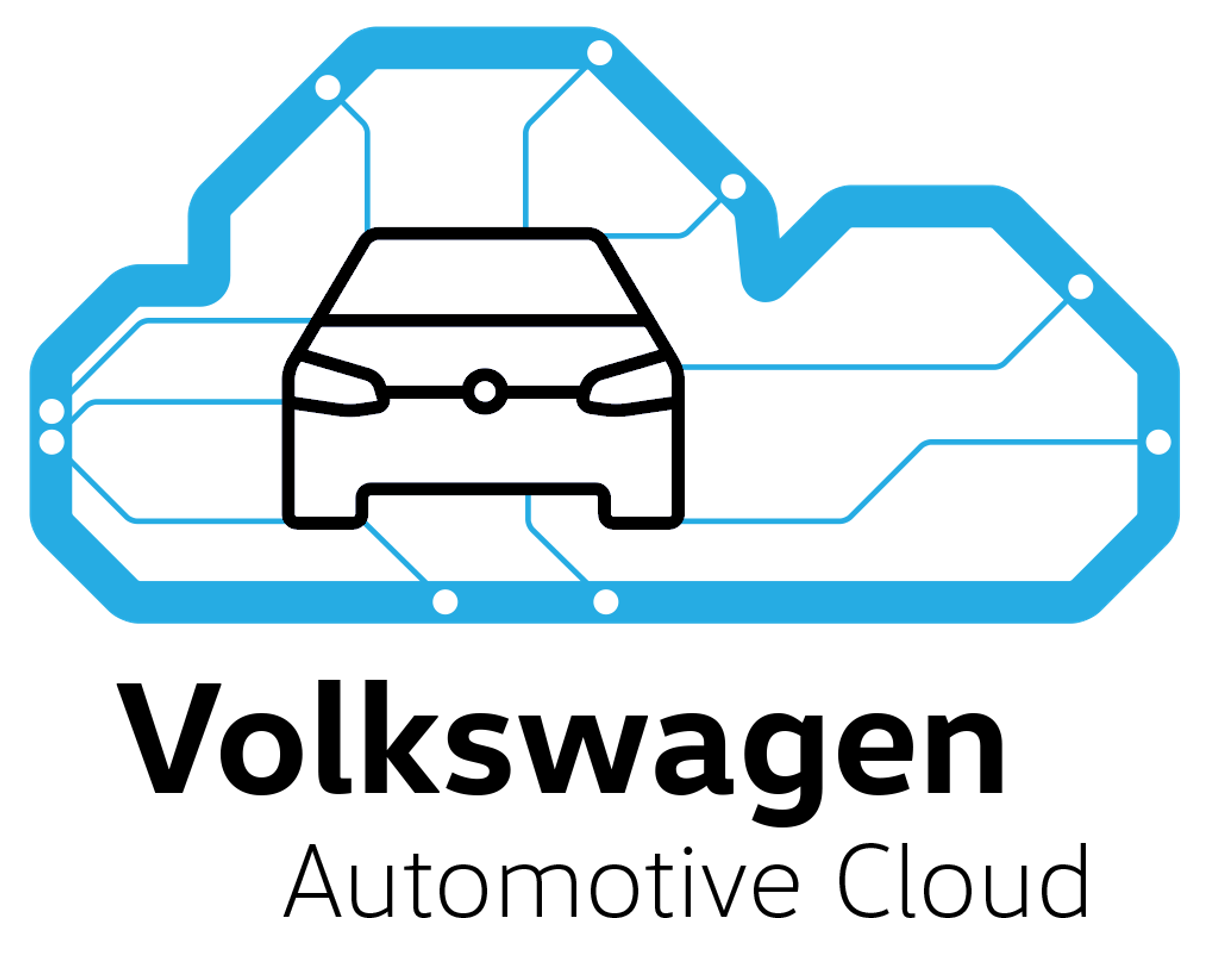VWAC.SDK
Visual Studio
Open Tools > Options > NuGet Package Manager > Package Sources. Click the green plus to add a new package source.
Name
MCVPSource
https://pkgs.dev.azure.com/vwac/_packaging/MCVP/nuget/v3/index.jsonNuGet.exe
Add this entry to your nuget.config file.
<add key="MCVP" value="https://pkgs.dev.azure.com/vwac/_packaging/MCVP/nuget/v3/index.json" />NPM
Add a .npmrc to your project, in the same directory as your package.json
registry=https://pkgs.dev.azure.com/vwac/_packaging/MCVP/npm/registry/ always-auth=true
Then, run this command to add an authentication token.
vsts-npm-auth -config .npmrc
Modules
VWAC.SDK.ServiceService
Manage the vehicle Services
VWAC.SDK.UserManagement
Managing vehicle owners.
VWAC.SDK.VehicleRegistration
Bringing new vehicles onto the platform and managing vehicle ownership.